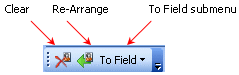
Signature2Contacts lets manually to assign signature information to the selected fields, also clear and rearrange the information in the Contact form.
The easiest and quickest way for manual assigning of the selected part of signature, is simply to press CTRL and drag-and-drop it to the selected field. Besides it, there are two ways for accessing functions of manual edition: Signature2Contacts submenu and Signature2Contacts toolbar.
Signature2Contacts submenu is placed on the Actions menu of the Contact form and has three items: Clear, Re-Arrange and To Field. The selected part of signature is assigned by using “To Field” submenu. All Contact form fields (except its body) are cleared by using the “Clear” item, and a Contact form is automatically filled in again by using “Re-Arrange” item.
Signature2Contacts toolbar is placed in the Contact form toolbar. It has three buttons: Clear, Re-Arrange and To Field:
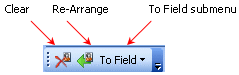
The functions of these buttons are identical to the functions of the adequate menu items in Signature2Contacts submenu.