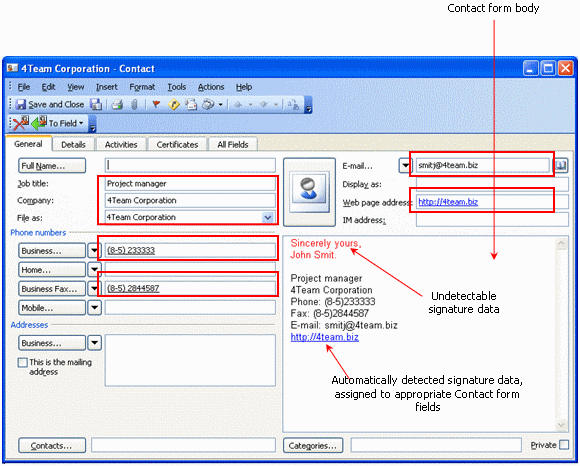
When a new Contact form is filled in, Signature2Contacts opens it for further editing. Filled-in Contact form is similar to the one that is shown here:
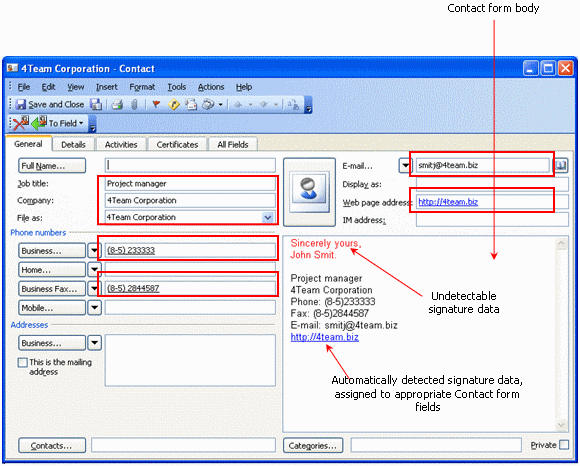
One part of signature data is marked with red and the other with black. The data, marked in black, is automatically detected and assigned to the appropriate fields of the Contact form. To this group of information belong job title, company name, phone number, fax number, e-mail and URL that are detected by special symbols or symbol groups. All information detection is case-insensitive.
View all possible symbols and symbol groups used in automatic detection of information.
|
Information type |
Symbol or symbol group used in detection |
Notes |
|
Job title |
Manager; Director; Programmer; CEO; Officer; Chief Executive Officer; Professional; Assistant; Developer; Attorney; Consultant; Representative; Engineer; Designer; Architect; Worker; Administrator; Technician; Head |
|
|
Company |
Company; Corporation; Corp.; Inc.; Limited; Ltd; Association; Concern; Enterprise; Establishment; Firm; House; Megacorp; Multinational; Outfit; Partnership; Syndicate; Bureau; Department |
|
|
Phone and fax numbers |
Phone; Telephone; Fax; Tel.; Ph.; Business; Home; Office; Car; GSM; Cell.; Cellular; Mobile; Mob.; : |
If there are several phone numbers in the signature, the first one is stored |
|
If the type of phone canít be detected or the phone number is Business phone, the number is assigned to Business phone field | ||
|
Home phone, Fax and Mobile phone fields are automatically filled-in only when it is detected that data is explicitly of those type | ||
|
|
@ |
If there are several e-mail addresses in the signature, the first one is stored in the Contact form |
|
URL |
http:// www |
If there is more than one URL address in the signature, the first one is stored in the Contact form |
Non-automatically detected data is marked with red. It could be manually assigned to the required fields of the Contact form as well as the automatically detected data (if there is a need for additional assigning it to some other fields of a Contact form).